I’ve been using my phone for snapshots for a long time. I’m trying to get better and compose even my snapshots like a pro — as if I were carrying my Instamatic.
But I’ve always been frustrated at the cameras built into my phones. So when Microsoft offered to send me a new Nokia Lumia 900 Windows Phone with cool photo features, I was excited to try it out and I’ve noticed that I’ve been taking more pictures — including this one before a water party today …
Read on for a few more of my favorites …
Here are a couple from last week’s college visit with my daughter, sister and niece:
(note: I’m not retouching the photos I took with the Nokia Lumia 900 Windows Phone except to resize them for the post.)
One of my favorite things about the camera on the Nokia Lumia 900 Windows Phone is that it has more settings in the camera than any other phone camera I’ve used.
You can change the settings automatically by choosing a particular scene (just like on a point and shoot camera).
Or you can set detailed settings, like:
- adjusting the white balance
- setting the exposure
- setting the ISO
- adjusting the metering mode
- adding effects (like sepia, negative, solarize, black and white)
- setting the contrast
Isn’t that cool???
(and these are taken with my Nokia phone in a basement room with no window)
What’s YOUR favorite picture you took with your phone?
Share it in the comments with a link to your pic!
I’m looking forward to seeing them!
xoxo
Have a Happy Day!!
The Nokia Lumia 900 Windows Phone was provided to me for review. See here for complete disclosures.











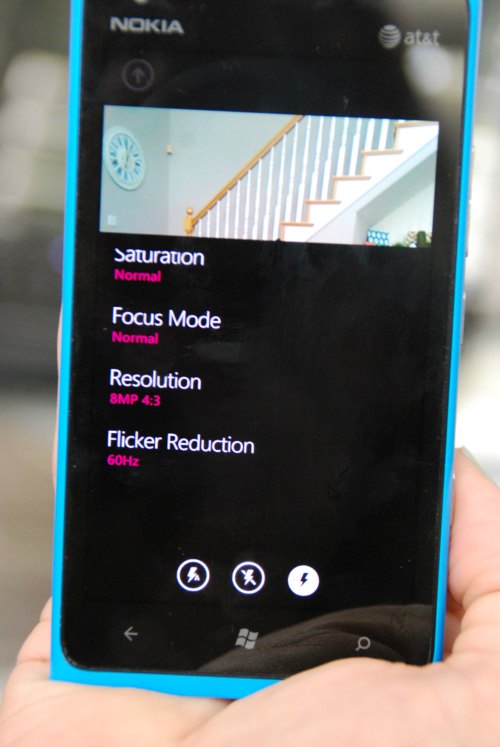
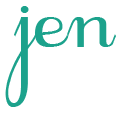

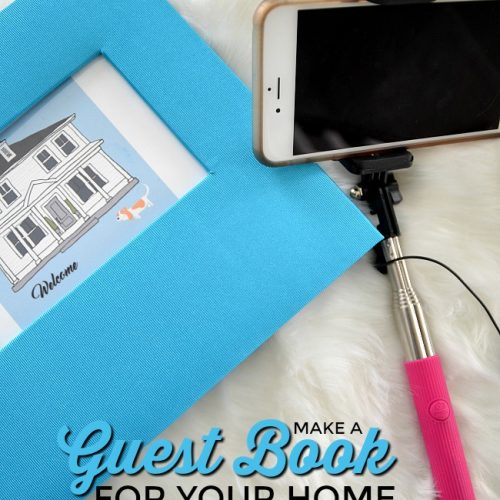
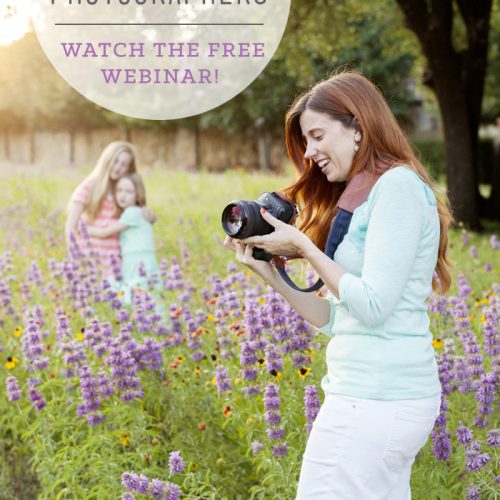




Though I’ve never used the Nokia Lumia 900 Windows Phone before, those pictures you took with the Nokia Lumia 900 Windows Phone have very sharp picture resolutions.
This is my most recent favorite: http://instagr.am/p/Nsk3h8NT0t/
I use my iPhone 4S camera pretty much exclusively these days.
I’m really glad of all the energy companies are putting into making their camera phones amazing because it makes me so sad when I see someone only has their phone to take pictures of their newborn at the hospital, and the pics are blurry and pixelated. I keep thinking, they’re going to regret not having a good camera. So, at least the phones keep getting better cameras for those who want it all in one!
I agree!! I love the picture quality of this new phone. It’s so nice to always have access to a good camera all the time!
xoxox
What great pictures from a camera phone. So many options. These are my best pictures..
http://bigmammascraftinhouse.blogspot.com/2012/07/my-doggie-hangers.html
Your puppies are SO adorable!!
xoxo
I apoligise if this comment pops up twice…cats and keyboards!!
My fav piccie is the one on my blog banner, taken after a summer storm just before dusk.
http://20state.blogspot.com.au/
I still use the iPhone and tweak on picmonkey, simple and free.
That is gorgeous!!! And so amazing.
Thanks for sharing your picture with us!!
xxxox
Maybe this is cheating, but I love using Instagram on my iphone! It creates awesome pictures with easy editing features right at your fingertips. Some of my faves are in this post http://sweeterstill.blogspot.com/2012/07/the-five-ps.html. I particularly like the one of the lantern sitting on the books. All I did was snap the pic and use one of the filters.
Those are beautiful shots~ I love the lantern too!! It’s so fun to spray paint things to switch them up!! Thanks for sharing your post with us!
xoxo
Those are great pictures Jen!! I just snapped a photo with my Samsung android phone (no fancy phone for me yet!) at the pool yesterday – I hope this link works. It’s on my Facebook page “Shaped by Grace.” {And I can’t wait to see the bathroom reveal!!! YAY!!}
https://www.facebook.com/photo.php?fbid=504536572893008&set=a.284609091552425.84136.280625935284074&type=1&theater
Blessings,
Reannah
Reannah!!
That picture is amazing. I love that you caught him up in the air like that. What a great shot!!!
xxxox
I love taking pics of my fur babies….this guy tends to be a little camera shy most of the time. I adore this one and just had to share!
http://i1076.photobucket.com/albums/w456/julesbeautifulday/Jack.jpg
Oh so pretty!! What a beautiful cat!!
xoxo
Those are crazy-awesome options for a camera phone!