After my Post-It Note printing tips and my Post-it Note Chore Chart, I got a lot of questions about how to print Instagram photos like I used in my chore chart:
I’ll show you how I printed these Instagram photos for my chore chart, and then I’ll give you a couple of other tips for printing your Instagram photos.
Note: these tricks will work for printing any photos on Post-It Notes, but the other tips I’ll show you are specific to Instagram.

Here’s how to do it:
Downloading Instagram Pics
The challenge with printing Instagram pics at home is that the Instagram site doesn’t let you easily download your pics.
There are a couple of ways, however, to get your pictures out of Instagram so you can play with them.
Thanks to Persnickety Prints (more about their fabulousness later), I tried a cool web app called Instaport. It’s a bit tricky, but if you’re even a little computer savvy you’ll have no problems. You just log in with your Instagram credentials, choose your export options, and download your pics to any folder on your computer!
Alternately, you can simply take a screen capture.
Just open your web browser and go to instagram.com.
Then, log in and go to your picture feed (the list of pictures ) anc click on the picture you want to copy, so you see a window like this:

If you’re running Windows 7, hit the Windows key and type “snip” (no quotes) and press Enter to open the Snipping Tool. It will immediately want to take a screen shot, so click “cancel” and click the arrow next to “New”, then choose “Rectangular Snip.”
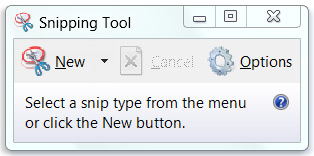
(Image from Microsoft.com)
Make sure your photo’s visible on your screen and click “New.” Click and hold to draw a rectangle from one corner to the diagonal opposite, then let go. Snipping Tool will open with your screen capture. Click “Save” (the picture of the floppy disk), and give your picture a name. Repeat to save all the Instagram pics you want to print.
In Windows 8, you’ll do about the same thing, but find Snipping Tool by making sure you’re at the main Start screen (with all the tiles) and just start typing “Snip.”
In Mac OSX, press Command (⌘)-Shift-4, and drag the crosshair pointer from one corner to the diagonal opposite. The screen capture will save to your desktop.
Repeat this process to get as many images as you need.
Tip: If you can capture your images in as close to a square as you can, your life will be easier. Just a tiny bit easier.
Printing Instagram Pics
On Post-It Notes or Just Paper
I made you a template in Microsoft Word to make this easier, so download it now. It looks a lot like my printable for printing on Post-It Notes but you can actually add your own pictures. Microsoft Word is not the best for page layout, but it will work for this.
Now, load the simple Word template in Microsoft Word (or Pages or whatever you use). Print that template now so you have something on which to stick your Post-it Notes. I found that the Post-it Notes with “Full Adhesive” work the best for me for this trick.
Now, click inside the first box and choose Insert Picture. Choose one of your Instagram screen captures and click OK.
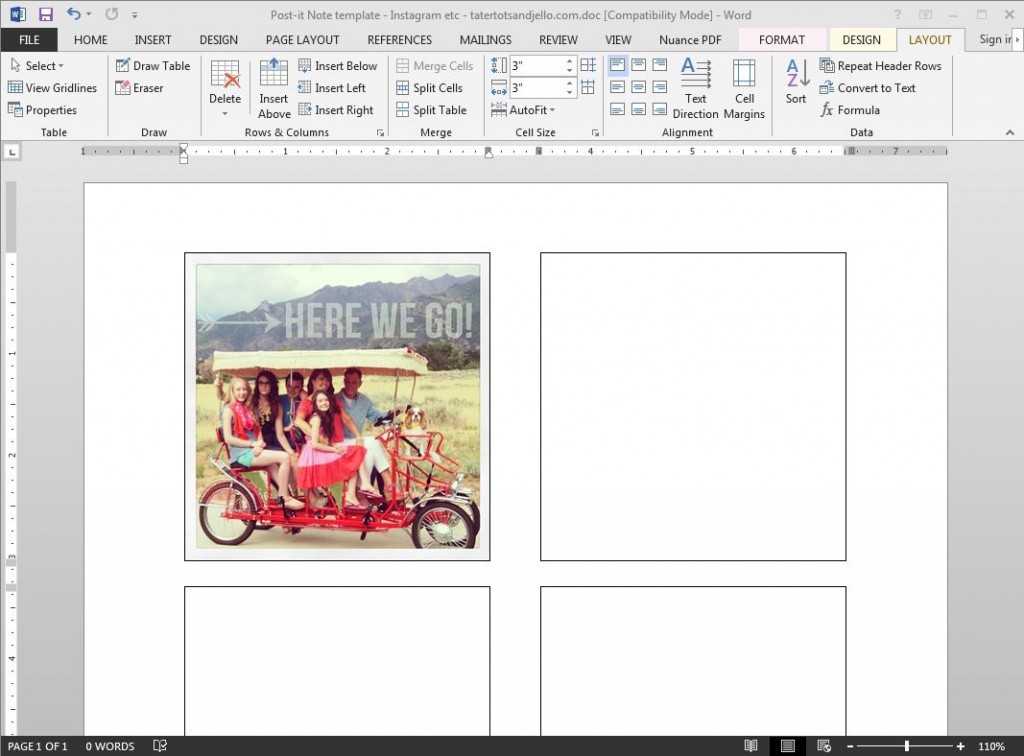
Resize the image so it fits inside one of the three-inch boxes.
Tip: If you have a color printer but want it to print in black and white, in my version of Word there’s an option in the “Picture Tools: Format” toolbar called “Recolor.” You can select your picture, then choose Recolor from that toolbar and choose Grayscale.
Just repeat that process for every image you want to print. If you just want the images themselves to print, then just print the page. If you want to print on Post-it Notes, using my tips from last Friday, cover the blank squares on the sheet you printed with six Post-It Notes and put it through the printer ADHESIVE SIDE FIRST.
And there you go! Instagram on Post-it Notes — from your printer!
You can use this idea to get Instagram pictures to be any size you want — just resize the images in a blank Word, Microsoft Publisher, or any kind of document editing app to the size you want and print them on your home printer.
I used this trick when I wanted pics in a specific size and printed them on my home printer for this project:
Other Instagram Printing Options
But when you want even better quality, or don’t want to mess with this, there are a couple of other ways to print Instagram pics, too.
I love Persnickety Prints — they are persnickety about quality! They give you personal attention and make sure your photos look their best. They have some really amazing and unique Instagram printing options, like huge collages and 5×5 “Instabooks.” They do an amazing, high-quality job and have excellent, step-by-step directions for printing from Instagram. (Hint: it’s not straightforward.) They also have finishes on their photos that you will not find other places — like pearl and their mini Instagram books are so cute. Check them out!

Persnickity Prints also has a whole section on their blog with freebies you can print off, along with your Instagram pictures to create awesome photo albums.

If you need super quick prints from your Instagram photos, you can print them at Walgreens, too. You can use the directions above to get your Instagram pictures, or, if you have an iPhone, you can use an app called Printicular to print directly from your Instagram feed to your local Walgreens. It’s not that great of an app, but it works, and you can often have your prints ready in an hour. Walgreens prints don’t look super great, but i if you just need cheap and fast, they’re a good choice.
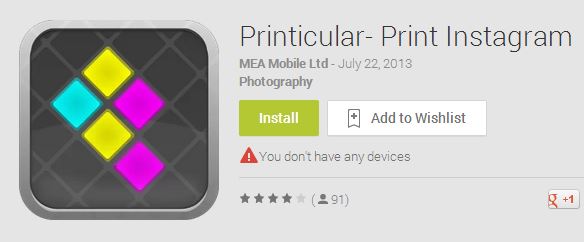
I actually used the easy Printicular/Walgreens trick when I was at a baseball game and remembered that I wanted some images for a project the next day. Yes. I like to plan ahead. I picked them up from my Walgreens on the way home and I used them on my beachy summer mantel:
There you go! Now go print out some of those Instagram memories and create something 🙂
What’s your favorite Instagram tip?
xoxo

This post is not sponsored by anyone. I just like Instagram, Post-it Notes, and Persnickety Prints.
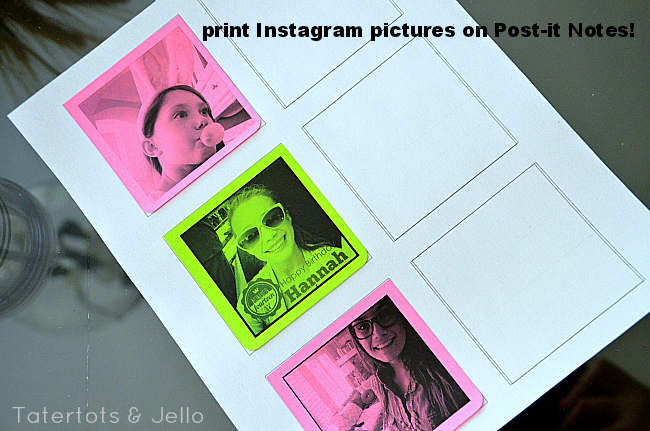

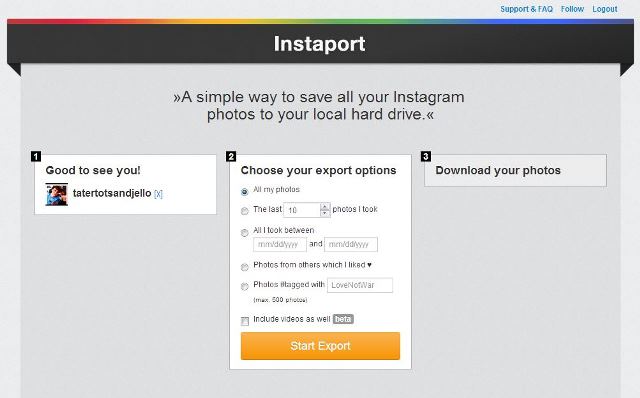









You can get seem foriegn participate in enthusiasts from on-line internet sites also
in any nuhmber based on yiur preferences. It is fundamentally a foregather production you penury to get the top of everyone.
I hope you learned something from his and hopefully you won’t spam your twitter followers after this.
Ahh, I meant to subscribe to the comment replies 😡
Wouldn’t Dropbox work as well? I used a Instagram printing co last year they came out perfect
Dropbox for … ? My husband uses IFTTT.com to back up his Instagram pics to Dropbox, but it can be a bit tricky. There’s a related post here (https://tatertotsandjello.com/2013/11/gift-idea-diy-instagram-coasters-in-wooden-box.html) that shows another way to get pics from Instagram. There are many different ways to do it!
Jen, I think I want to do this with some of my artwork. Does the picture or artwork need to be on photo paper?
Amy Dott » Nope! Jeff can help too :).
Generally I do not read article on blogs, but I wish to say that this write-up very forced me to try and do it!
Your writing style has been amazed me. Thank you, very great post.
Thanks for sharing! Give life to memories beyond the screen with instagram print services from Snapstagram.
https://www.snapstagr.am/instagram_prints
This is by far the coolest way of printing instagram pics that I have come across! On sticky notes, who would have thought! I think that is so cool, thank you for sharing. Have you ever heard of snapstagram? I have been using them for a while now because they offer free shipping on all instagram prints.
Thank you thank you thank you!!! I had no idea about Persnickety Prints OR that Walgreens did this! Can’t wait to get printing!
You can download Postal pix app and it’s super quick and easy to order insta pictures! It’s the easiest I’ve found.
I like this!! I am going to do this for my son while I create her back to school space. Thanks very much
What’s even easier and cheaper is using Picasa…..load your instagram pictures, or edit any other pictures into squares (super easy on Picasa), then put your pictures into a collage of six, then send it to any photo printing place you like. I print at Costco and get 6 perfect little squares for 13 cents!
SOOO fun! I am pinning this to try soon… You are SO cute :o) I love the captions on your photos too! I haven’t figured that out yet… need to play around more :o) [email protected]
The techie way to get your actual instagram file is to right click or go to the pull down menu while on the Instagram webpage and choose “View Source” Then locate the .jpg file name in the code. Copy the file name and paste it in the url field in your browser. THEN you can save that image. Granted this is the long way around. Some others had better and faster idea ;-).
Can you tell where I can get that decorative piece you use to display the photos in the last photo???
This is such an AWESOME post. I am a follower of PP’s on IG and have yet to sit down to try it. I have been totally procrastinating on this but need to just SIT DOWN and DO IT!!! I know once I go through the steps it will be so much easier and less scary. Thanks so much for sharing this.
xoxo
What a very cool project idea! You may want to also check us out ( Ink361.com ) – you can easily download Instagram photos with a right click/save – and you can also order great print products – Photo prints on Kodak paper (4x4s are $.50 and sizes go up to 10×10), Fine Art Prints, Canvas, Framed and Metal Prints, Cards (on 100% recycled paper) and phone cases.
We currently have a summer sale running for 30% off everything with code HSXT4
If you want to do a review – contact me 🙂
-TIna
I have been loving all your Post-It ideas, Jen!
If you’re using an iPhone, you can easily get your photos off your phone using iPhoto. All the instagrams should be there, too! We did a post on an easy way to get the 4×4 size on a standard 4×6 print without that weird cropping here : http://www.sisterssuitcaseblog.com/2012/08/how-to-print-phone-instagram-pics-for.html
when i upload to walgreens it crops my instagram pictures super funny! is there a way to get the square print?? or even order a 4×6 and cut it?? Thanks!
Hi Emily! I replied below, too, but it looks like the only way to print the new square (4×4-inch) size at Walgreens is using one of their mobile apps. Check out this page: http://photo.walgreens.com/walgreens/storepage/storePageId=Mobile.
You can also use http://web.stagram.com/ to save your instagram photos to your computer 🙂
p.s. well someone talk Rhonnadesigns into making her app available on Android already! 😉
Thanks so much for the tutorial!! I’m going to have to try it. Up until now I have been using the Wall-greens app to print my instagram. Super easy upload, no min or max and takes only 1hr. to process same day! It’s about .30 cents a print, if you use a coupon it’s less!!
Hi! I just tried uploading to Walgreens but my pictures get cropped funny– is there a way to avoid this? do you end up with square pictures?
I did some hunting, and it looks like the only way to print the new square (4×4-inch) size at Walgreens is using one of their mobile apps. Check out this page: http://photo.walgreens.com/walgreens/storepage/storePageId=Mobile.
More ideas from Nicole on Facebook. If you like playing with iPhone (iOS) apps, she suggests trying Printic and Mpix. Check out her comment: https://www.facebook.com/photo.php?fbid=536111599771185&set=a.112462852136064.5437.111515425564140&type=1&comment_id=1479375&offset=0&total_comments=2
(I hope that link works. It’s super ugly!)
If you have an Android phone you can get the pics straight out of your photo gallery. There should be a folder in your gallery called “Instagram” with all your modified instagram photos. You can then easily export them wirelessly, use Kies Air, connect to a computer or even email the pics to yourself.
Awesome! It’s not that easy on an iPhone :(.
But the printing tricks still work … just the getting the pics off the phone is harder with some phones than others!
Love this!! I am going to do this for my oldest daughter while I create her back to school space. Thanks for sharing!
Love this post Jen! I love Post-it Notes, printing things like that and Instagram. It’s like the post trifecta. 🙂 xoxo
Very cool!!!! I will have to check those out. I really need to print a few of these.
Another download option- Since my phone is android & is always connected to Google, it automatically does a backup of all my pics to my Google albums. Then I can just to in there & download as needed. It does every image on my phone- so every edit & every version of any pic is there when I need it. So handy. Before I would just email them to myself & download them from there but it was hard because I would have to do them one by one. Still- it’s amazing what we can do with something that fits in the palm of our hands isn’t it!
Have a FABULOUS Thursday my friend!
Thanks, Gina! It seems like Android makes this easier. You can also pull your pictures from an iPhone in a similar way — either as if they’re a camera memory card or from an iCloud backup (or Dropbox or other automatic backup). This works great for Instagram where you have cropped the pics square and edited them, or even added words and embellishments.
Thanks for your ideas! Yeah, the email to yourself and download is a great “always works” solution!
Have a great day!
I love your blog and all of the ideas. I have a question, can you tell me how thick the Silhouette cutting mat is? I am going to make my own and I don’t have access to the one that came with my machine. Thanks