Happy Monday!!
I wanted to share a fun contest and giveaway with you from HP —
(you can win a $199 HP All-in-One Printer PLUS be entered to win a $6,000 family vacation!)
UPDATE — Giveaway is Closed.
The winner is Terrie from Terrie’s Treasures.
(winner drawn via Random.org)
HP has unveiled a new FREE software you can download to create all kinds of fun gifts and photo projects! All you do is download the free software and then you can make some great gifts like:
- Photo Calendars
- Cards
- Posters
- Tile Photo Coasters
- Luggage Tags
- Photo t-shirts
And more!!
I ordered some picture enlargements of our family picture session that my sister Wenderful took for us. I am going to use them to make a photo gallery wall. I am SO excited. And the prices through HP are SO good!!
 I will update you on the gallery wall pictures soon!
I will update you on the gallery wall pictures soon!
HP is giving a TT&J reader a $199 HP Envy All-in-One Printer!!
Perfect for printing the projects you can make with HP’s new Photo Creations Software!
And, if you enter — you are automatically entered to win $6,000 Family vacation to any theme park in the United States!!
Yes, it’s true!!!
Here’s how YOU can win the HP Envy Printer:
- Hop on over to HP’s Facebook page and LIKE them, then download the free program and create something fabulous and enter to win! One entry. Leave me the link in the comments to the photo you created — via Instagram, Flickr, Twitpic, etc.
For additional entries:
- Tweet about this giveaway “I want to win an @HPPrint All-in-One Printer and a $6,000 family vacation from at the tatertots & Jello blog @jenjentrixie. #ProjectGetaway” one entry.
- Share this giveaway in other ways — let me know how you do. One entry per way.
Contest open to residents of the continental US.
I can’t wait to see YOUR awesome pictures!!
UPDATE — the giveaway has been extended until Feb. 1st I will announce the winner of the HP printer then.
**I am being compensated by HP for my participation in this campaign, but all opinions are 100% mine.
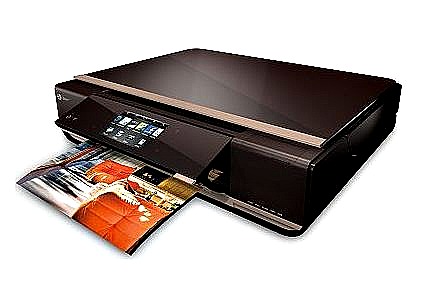

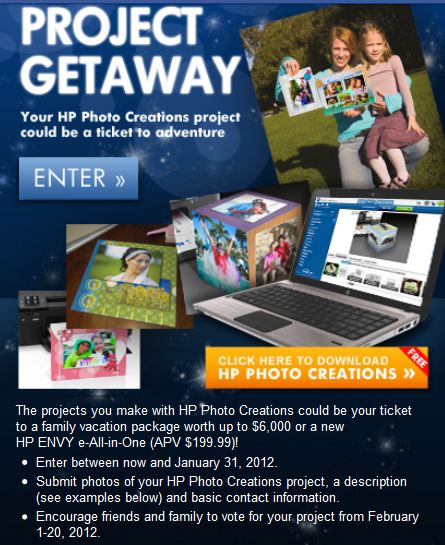


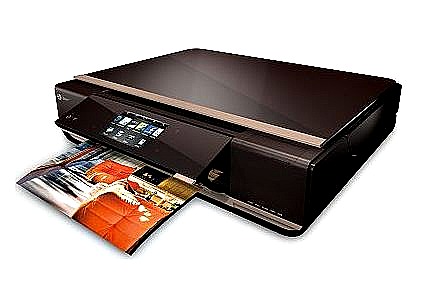
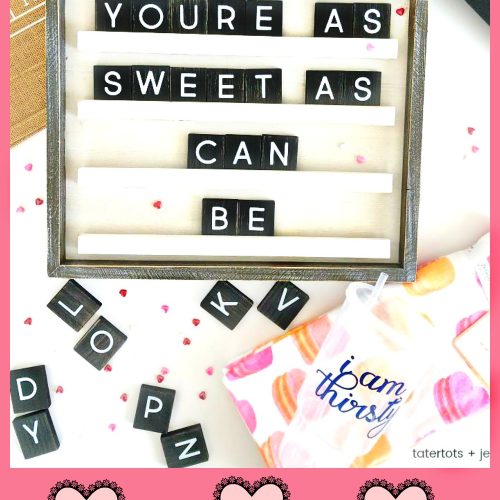






I also posted about the give-a-way on my blog: http://decoratingthedorchesterway.blogspot.com/2012/01/hp-photo-creations.html
Here is my creation! I was surprised how easy it was! https://twitter.com/#!/angelamhunt/status/164181715198296064/photo/1
I tweeted the give a way! @angelamhunt
I did share this giveaway on my blog
http://terriestreasuresfromabove.blogspot.com/2012/01/hp-photo-software-and-keytag.html
I uploaded a picture on a keytag of our family camping! The keytag would be used with our camper so the camper keys will never get lost! I hope! thanks for the giveaway. I couldn’t see if there was photo editing software. Is there?
Here is my link
http://terriestreasuresfromabove.blogspot.com/2012/01/hp-photo-software-and-keytag.html
Forwarded to my family and friends! Thanks for the chance!
I made a calendar! Here is the link to my blog post!
http://allthings-creative.blogspot.com/2012/01/hp-photo-creations.html
I tweeted! @MissChenray
just shared this on Facebook!
I just tweeted it Jen!
check out my project i made, i posted it on my twitter!
i’d love a printer!
https://twitter.com/#!/caitlina87/status/160157399792099328
shared on facebook https://www.facebook.com/drenchekscavo/posts/120751501379019
tweeted https://twitter.com/#!/mellanhead/status/160073296854003714
I shared on twitter my card https://twitter.com/#!/mellanhead/status/160072858909933568
Just shared it on my FB. Thanks for a chance to win.
Shared your link on facebook, would love to win a new printer.
I tweeted it! Link: https://twitter.com/#!/IamLilyMunster/status/159541831313526784
Just shared this on FB
My canon printer BROKE over Christmas vacation so I can’t print out any of the fun projects I wanted to with HP’s free program.. but I tweeted about it!
https://twitter.com/#!/julieQ/status/159287536819249152
I shared it on FB
I tried creating a project and actually created two but it doesn’t give me a link or anything to post on here and when I open it on my computer the pictures are really really blurry. How do I fix this or how do I show you my project.
Hi Charlene.
There are several ways to enter a picture of your project. One is to take a screenshot of the preview in HP Photo Creations. (In Windows, you can use the Snipping Tool to make a screenshot; on Mac, the command is Command-Shift-3.)
For print-at-home projects, you can print your item, take a photo, and upload that.
For ship-to-home projects, you can click the Sharing button. That uploads your project to a special web page and sends you the link. You can then paste that link into the contest entry form.
I tweeted!
https://twitter.com/#!/AndriconGirl/status/159100963616071680
I don’t have twitter but I have text some awesome women who would love to enter. I don’t know if that counts but I tried.. 🙂
I also posted it on my craft business blog. Link: http://smalltowndesigns.blogspot.com/
I also posted about the giveaway on my family blog.. Link: http://kellyandcharle.blogspot.com/
I just posted on one of my blogs about this giveaway… Here is the link:
http://teeoffwithcharle.blogspot.com/2012/01/giveaway.html
I just posted about this giveaway on my facebook. Here is the link….
http://www.facebook.com/#!/Charle.Moore
I tweeted
Shared on my facebook and emailed friends.
I forwarded to all my fam in nyc they love it and fb
Checked out website (awesome) and forwarded to my family
I shared the giveaway with my mom.
i also shared the giveaway on FB
i tweeted the giveaway!!
forwarded to my sisters!