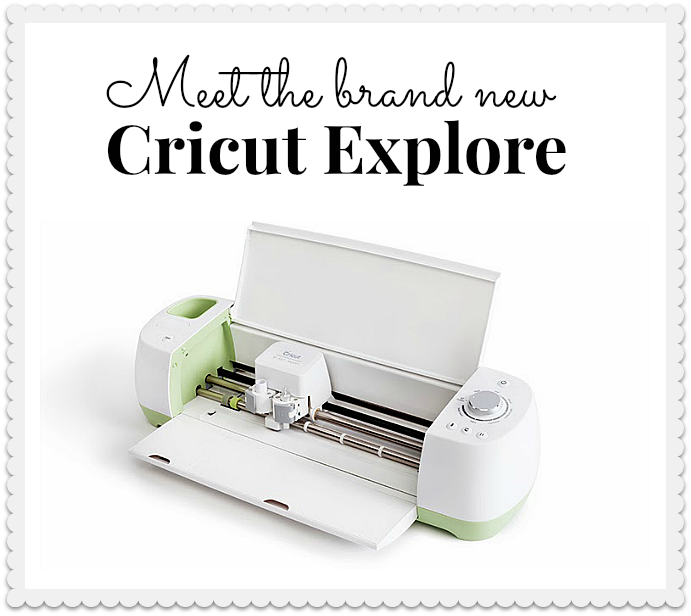
I use lots of tools to make my decor projects. It’s always a challenge to make what is in my head come to life — to take ideas and turn them into real things. As you know, I’m always looking for the best tools to shorten the distance between my ‘vision’ and reality.
So … I’m excited to tell you about a new tool, the new Cricut Explore. As most of you know, I don’t talk about products that I don’t love. And I especially don’t get this involved with a company I don’t believe in. The folks at Cricut are doing a lot of things very well — moving beyond the cartridge-based limitations in the past. I only pursue opportunities that come my way when I know that they will be something I can stand behind and recommend to you.

There’s a story behind this, though — I’ve been keeping this secret for about a year and a half! I had hoped this would be cool, and I wanted to tell you about it since I heard about it … and now I finally can!! Here’s what happened:
About 18 months ago Cricut invited me and some other bloggers to meet with them. We had to sign lots of non-disclosure agreements (NDAs) before we could attend, and we were sworn to secrecy. They asked us what our ideal craft/decor cutter would be like. We talked about how it would cut lots of different types of material easily without a lot of fussing around. And that we wanted the software to be easier to use. We had a huge list of wants and we told them all to the people at Cricut.
Of course, I was skeptical. While I knew they were well-intentioned, I did not think they would actually be able to do everything we had asked.
In the fall, they invited us back to Cricut HQ to show us what they had created.
Turns out, they did do everything we wanted and more. They genuinely listened to what we said and created the Cricut Explore to answer our needs. I was genuinely impressed and was anxious to get my hands on one.
I could not believe how easily it cut — and drew — and at the same time too. It drew beautiful illustrations and designs, and cut intricate patterns. It was also quiet and looked easy to use. I couldn’t wait to get my hands on one.
But I still had to wait … and I finally got an advance copy last month along with a chance to play with it and use the beta software.
And I’ve been creating some special Cricut projects just for you that you can download from the Cricut marketplace when it launches! I am so excited to share them with you!



Last month, Cricut invited us to a special event where we got to see even more fun things the Cricut Explore can create. I was impressed, again, with what you can make and how easy it is to use. Cricut CEO Ashish Arora is very approachable, friendly and committed to making this a great product for home decor and design!
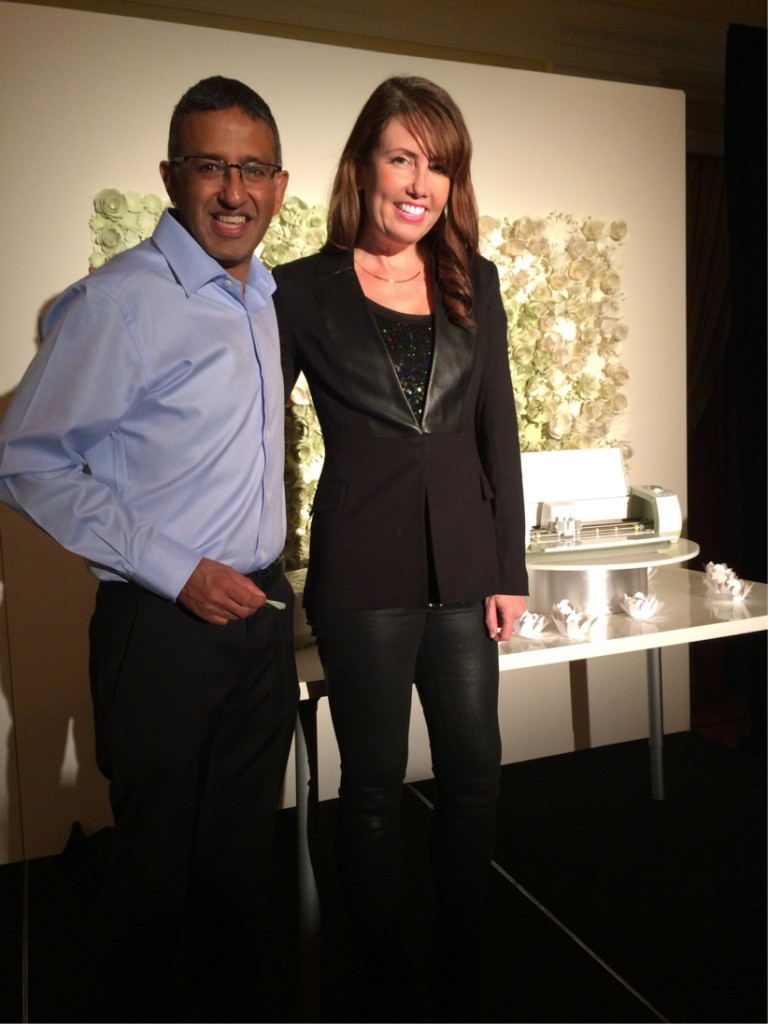
There’s a brief tour at Cricut’s site, but here are a few things I love about the new Cricut Explore:
- The Cricut DesignSpace software works with any computer because it runs in your web browser – I’ve used it on both a Mac and Windows computers. The graphics are stored online, so you don’t have to re-download or worry about where your graphics are stored.
- It can draw and cut in the same “pass” — so you don’t have to reload anything.
- It is super quiet
- The “Smart Set” dial makes it easy to choose the right settings for different media like vinyl, paper, fabric, and so on – it’s so easy to use!!!
- The new Cricut DesignSpace software makes it easy to buy images (individually or with a subscription) or upload and cut/draw your own
- The DesignSpace software lets you use not only its fonts but any fonts you have on your computer
- NO CARTRIDGES like the old Cricut machines, but if you have cartridges you can upload them to use in the new DesignSpace software (once, and to one machine). And if you’ve already bought Cricut graphics for another machine they’ll already be in your DesignSpace account.
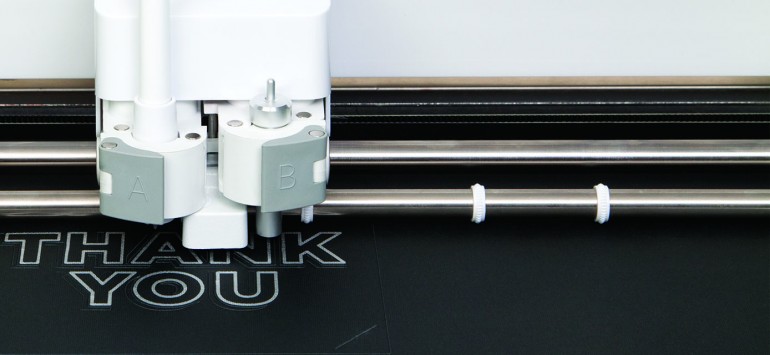
Of course there are more details and specifics. If you have any questions, just ask in the comments and I’ll do my best to answer and ask Cricut to help with answers, too!
And you can order the Cricut Explore on HSN starting tonight (11 Feb) at 10:00 PM MST. More will be available very soon, and I’m excited to tell you more about everything when it’s available! You will be able to buy it on March 27 in stores! (More details at the Cricut site.)
I’ll share more behind-the-scenes info, some sneak peeks of my projects, information and more as I get it!
xoxo
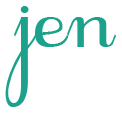
PS: This is not a sponsored post. I have received a machine and beta software to test, but I have not received monetary compensation for this post. See my disclosures.


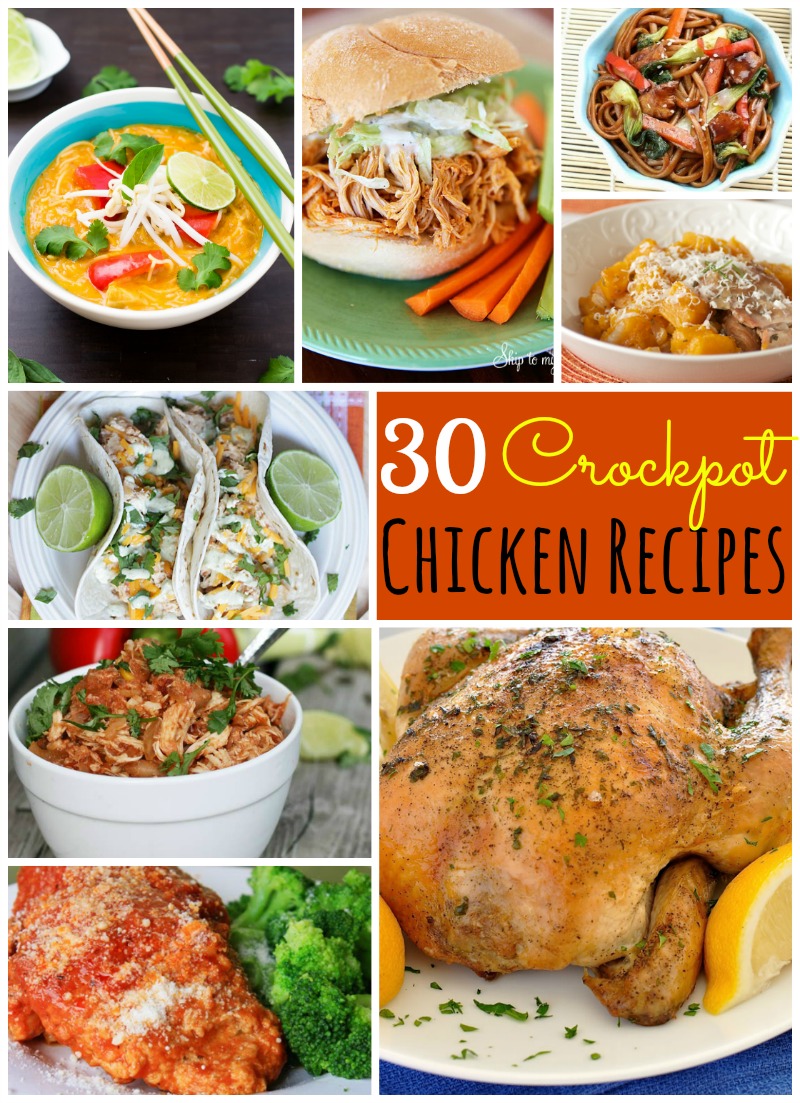




Hi! How do you use your iPad with the cricut?
I don’t like to be stuck having to rely on my computer all the time, will I still be able to use my cartridges (I have loads of them) if I wanted, instead of downloading something from online? I am interested in the new Cricut, but I have put a lot of money in cartridges and supplies I have for the Cricut I have now.
Hi, I just got my explore and I am finding it very frustrating. I am a baker and have a small Etsy shop. I am asked constantly for special tags for the cookie and thought this machine was the answer. I tried making one of the tags in the Design Studio software and then customizing. It did not work. I could not change the text that was there when I went into customize. This machine is very expensive and there should be way more tutorials on how to use the software available for new users. I actually three expression machines as I cut lot of cupcake wrappers with them and thought this machine would be the answer to making even them customized, but Cricut really does need to post a manual (printable) for the software – not everyone using it is a graphics artist.
I have not bought the new explore yet, because I to have been wanting to find out more about how the software and the machine work. I did find a couple of good videos on youtube today showing how to cut/write fonts from your computer and how to load svg files to cut with the explore. Thankfully other users have provided some answers that Cricut has not. It’s a place to start to get some answers. Good luck.
The software is up and running on the cricut site
It’s somewhat frustrating that you have to buy a new Cricut machine to use svg files. I own Expresions 2
Will you be able to create a welded title using cricut cartridges and then create a outline/ shadow for the title ?
I have questions about scoring with the Explore machine. I know it has the capability, but what I am wondering is the score marks (tiny cuts) that are built into the images, would those be scored using the scoring blade instead of being small cut marks. I find the small cut marks annoying for cards and boxes, etc.
Any information about the scoring blade you could provide would be great. Thanks!
I have a LOT of GSD files from a Robo/Wishblade cutter. Can I use them>
I love this idea but geez can’t afford to buy another one and I want this. Do you take trade in’s. Just kidding but I know we can’t buy till March but can you tell me how much these will cost! Thanks!!
Very sad that they are leaving the gypsy users behind!!!! It’s not right! I got a gypsy so I would not be tied to a computer when I go to crops. There is no internet so I can’t design there if i would like. I know I am not the only one that feels this way.
Hi I have several cricuts but just noticed that my imagine has a blank screen when turned on and cartridge inserted. There is nothing at on coming up on the screen. I know you are not a cricut employee but I thought you may have some idea. I use it in my art room at school and am really missing it. Thanks, shari.
Will I be able to use the WIFI to access the design software, and what will happen to my Craft Room account?
If my carts are linked to by Gypsy, will I still be able to link them to the Explore. I was always told once they were linked you could not link them anymore?
Good morning. Love the fonts that you are using in your projects. What are the names of the fonts?
will the craft room be up by next week? HSN said it should be here by teg 27th, but I am afraid it won’t. I have a limited time to try it out and return it if I don’t like it, and not many days I have available, so waiting for them room would be bad. Thanks. Vicki
I’m still a little confused about the linking of cartridges. I have some linked with the gypsy and when you wanted to cut using the Craft Romm you had to go thru the gypsy. Will you still need to do that? Once you link the cartridges thru the Explore will you still need the cartridge?
I was just able to link my carts from my gypsy to the craft room a few weeks ago. Apparently, they fixed this problem a few months back – which I just discovered recently. If you look on youtube, there are videos showing how to do it. (It required going through “Cricut Sync” and updating my gypsy and craft room.)
I have everything Provo Craft makes. Mini-E2-Imagine- my question is can I use my imagine cartridges with this new explore and will I also be able to print my papers like on the imagine?
Yippie…I ordered mine on the HSN Launch. Do you know if the design space takes over the craft room, or would you use both?
I am happy that Cricut came out with a new machine… unfortunately it is too little too late for me. I’ve already invested in a Silhouette which has been phenomenal and absolutely cannot justify purchasing another machine. I truly wish this machine had been available a year ago! But I am content with my Silhouette for now.
If I have linked my cartridges to the gypsy am I going to be able to still use them? Do you know if it can work with this new version?
Thanks!
Leslie
Will I still be able to use my cartridges in CCR after they are linked to design studio? I have an E2 that I will still be using as a back-up.
can you tell me when Cricut.com will add New Zealand to their country list so we can buy the Explore. I already love it and want it but can’t get it because they dont recognize our country
I understand the software is based online? If that is the case, this machine still won’t be independent enough for me. I have to be able to have the software installed on my computer so I am still able to work in it when our internet goes down, which does occasionally happen. Or when I am at a location where there is no internet connection. I also read somewhere part of the software cannot be accessed without a paid subscription. Is that true?
VERY COOL! I inherited my mom’s which she bought when the very first ones came out. I have yet to crack the box open because at the moment I have nowhere to set things up. She also had one for cakes- which I have to go back & get from her place- not even sure what that’s all about. But they all come with the cartridges. Once I get my new permanent workspace I will be setting things up so that I have the machine out & ready to use. I will also pick up this new Cricut as it sounds like it does everything I could ever want. I can’t wait – I think I will be in project heaven!!
I was wondering since I already uploaded all my cartridges to cricut design studio will it transfer over to this new software??? I still have all the cartridges but wasn’t sure if it could sink twice, to a second software. I tried to research the anwser but no luck. Any help would be greatly appreciated before I invest in a new machine.
Thank you
All of the content you’ve purchased in the past will transfer into the new software! 🙂
Thank you for the clarification on this. I was so worried about it.
I ordered mine during the midnight hour–so glad I stayed up for it.
Will it work with the Gypsy, or will I need to load each cartridge to the software?
Oh, wow! It sounds really amazing, Jen! I think I know what I’ll need to save up for after we pay off all these baby medical bills. 🙂
You say it works on a web browser. Can I use my iPad or does it physically need to be pluged in? If I don’t have to buy a laptop to use it, I will be more likely to buy it, once I can afford it. Maybe a tax refund treat?
Nikka geers » I *think* it will require a computer. I’ll double-check, but I’m not sure it will run on an iPad. The Cricut still will need to be plugged in via the USB cable when it comes time to cut/draw.
I read on one of the Cricut white pages (press releases available on official website) that they have created an iPad app that works with a Bluetooth device that will be sold separately!
Eventually you will be able to cut using the app via ipad with the Bluetooth device, but it is my understanding that the app will not allow original creations and just make it now projects. You do not need a lap top, a desk top will work as well.
Hello.. I have a question.. I still use the original circut with Make The Cut and have not updated anything as I cant afford to lose that ability as I do a lot for my son’s school (room mom).. do you think the new machine will replace my need for MTC ?
Thanks so much !
I did order last night on HSN !
I ordered mine on HSN. When will the software be available to download and play with?
Mindy » I think the Cricut site has a date on it — I’m not sure. The machines are supposed to be available March 15 (according to the site), so by then, I’m sure!
One thing I like about the Silhouette is that you can use any image on your computer. Will this cricut have the same ability? Can it cut any .svg file, for instance? Or just the ones you purchase from their site?
Sarah » You *can* cut any SVG *and* any JPG. There are some things you can only do with a subscription, so when it is available we can confirm all the details.
Okay, I have a sub question – I understand that we can use SVGs and JPGs, but will be able to cut a shadow for those images like you can do in the Silhouette. That’s the big question I have. I saw the demo on HSN where a die cut is made of a picture of a dog. But what if I just want to cut a shadow for the shape.
I so love these machines. I miss my old one. Can’t wait to get my hands on the new model.
It really sounds good but the drawback seems to be that you still have to be online to be able to use the software. In a country like South Africa where data is NOT cheap this is a problem…with the Cameo your designs are stored on your PC therefore no unnecessary time on the Internet. My question… can the new design software be used with my expresssion2? Can old Cricut owners also use the online shop? Or do we have to stick to CCR?
Thanks!
Does it cut on cake decorating things like fondant and stuff like that? I am looking for one that I can use for my crafts as well as for my baking things. I also need one that can print on 12×12 smaller paper.
Hi – What makes this better than the Silhouette Cameo?
It sounds like it has the same capabilities…yes?
I need more info before I decide if I want one.
How much are they selling for?
Thanks!
Is it wireless/connect with a router? That’s my biggest complaint about my Cameo. I have to attach the computer to it. Oh, please say it uses wi-fi.
How does it compare to the silhouette cameo?
One of the reasons I want this machine is for the intricate cutting. Will it cut thicker materials for the 1/4 inch size cuts? Like felt or foam? Also in the Cricut demo on the website they have a girl drawing and turning that into a cut. How does that work? Thank you! I am staying up late tonight to check it out!
Cant wait for this to be released in the UK . Looks amazing!
Looks cool! Do you think it would cut felt(like the cheaper acrylic felt)? I’ve been looking for a digital cutter that could tackle felt for ages, but haven’t been able to find one.
Does it cut as well as the Cameo on really detailed images?
It does. I have seen some extremely intricate cuts. I also found a pdf on their site which talks about precision cutting
Sounds amazing! I have one of the original Cricut machines and because of it’s limitations I’ve been looking into getting another cutting machine. This might be the one!!