DIY EOS Holiday Gnomes Craft! Add colorful felt to EOS lip balms and transform them into the sweetest gnomes with lip balm inside. The perfect gift idea or present topper!

DIY eso Holiday Gnome Craft
What’s YOUR favorite Christmas movie? We always watch ELF at least once a year! I thought it would be fun to take eos lip balm and turn them into gnomes/elves as a fun holiday craft and gift idea!
Lip Balm Gnomes is a Fun Teen Craft
My girls and I have been using eos lip balms for YEARS. We always have at least one in our purses. As a mom with tweens and teens I can tell you that coming up with friend gift ideas can be tricky. So we thought it would be SO fun to create a holiday gift idea that incorporates eos lip balms and create a KIT that we can give. What’s more fun than a holiday craft night? I think my girls would love it. I created a kit so the girls and I can make them together!

Lia Griffith created some gnomes using pine cones and I thought the concept would be perfect to use with eos lip balms as the gnome’s base. Then we just add a wood ball for the head and felt for the gnome’s scarf, hat, mittens and shoes.

Lip Balm Gnomes and Holiday Decoration
Aren’t these gnomes just the cutest thing ever?? And I love that they are useful gifts too. You can still unscrew the bottom of the eos lip balm and use it PLUS it can sit on your kitchen counter or bathroom shelf and it’s adorable too!
Make Gnome Kits to Give as Gifts!

So I created some DIY Gnome Craft Kits. Make a few up and give them out this holiday season. EVERYONE will love making these adorable Holiday Felt Gnomes with eos lip balms inside!
Here’s how to make these eos Gnome Lip Balm Craft Kits:

eos Gnome Kit Supplies:
- Box, tissue paper and cute bow/bells or other embellishments
- Tags – one for the front of the box, 1-2 other tags if you want to include treats inside. I included cinnamon Santas and chocolate covered pretzel trees. Because – everyone needs some yummy treats while crafting with friends, don’t you think?
- eos lip balms.
- Felt for the scarf, mittens, hat and shoes.
- The pattern for the hat, mittens, scarf and shoes. I included the template here. You can either print out the template and include it in the box, OR cut each one out and label it and lay them on top of the felt pieces inside the box.
- Tiny bells for the top of the hats (optional)
- 1.5″ wooden balls.
- A sharpie pen
- The directions below. Just print it out and cut out the steps and include it in the kit.
eos Gnome Lip Balm Directions:

- Cut out the felt pieces for each eos gnome. Each gnome needs 1 hat, 2 mittens, 1 scarf and shoes. Get the pattern here. When printing, look at the settings, put the scale at 110% and turn off the margins.
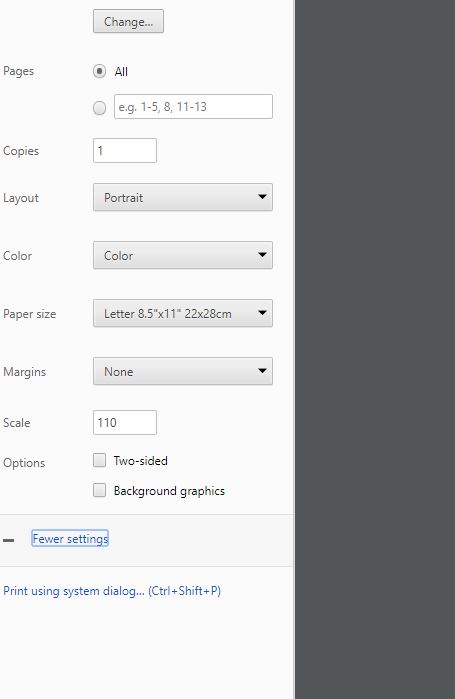
- Place each eos lip balm on a flat surface. Hot glue the shoes onto the bottom of the lip balm.
- Then hot glue the wooden ball head on top of the eos lip balm.
- Fold each hat in half and add a strip of hot glue to one side of the hat, press it against the other seam of the hat.
- Put a dot of hot glue inside the rim of the hat, one on the front and one on the back. Put the hat on top of the wood ball and press the area that has hot glue onto the wood ball, attaching the hat to the gnome’s head.
- Wrap the felt scarf around the neck of the gnome. Tie a knot and pull both ends of the scarf down. You might have to trim the scarf a little so it isn’t too long. Once trimmed, add a little fringe to each scarf by cutting small cuts on each end of the scarf.
- Add a mitten on each side of the gnome, right under the bottom of the scarf.
- Use the sharpie to make small eyes right under the bottom of the hat and a nose in the middle of the eyes.
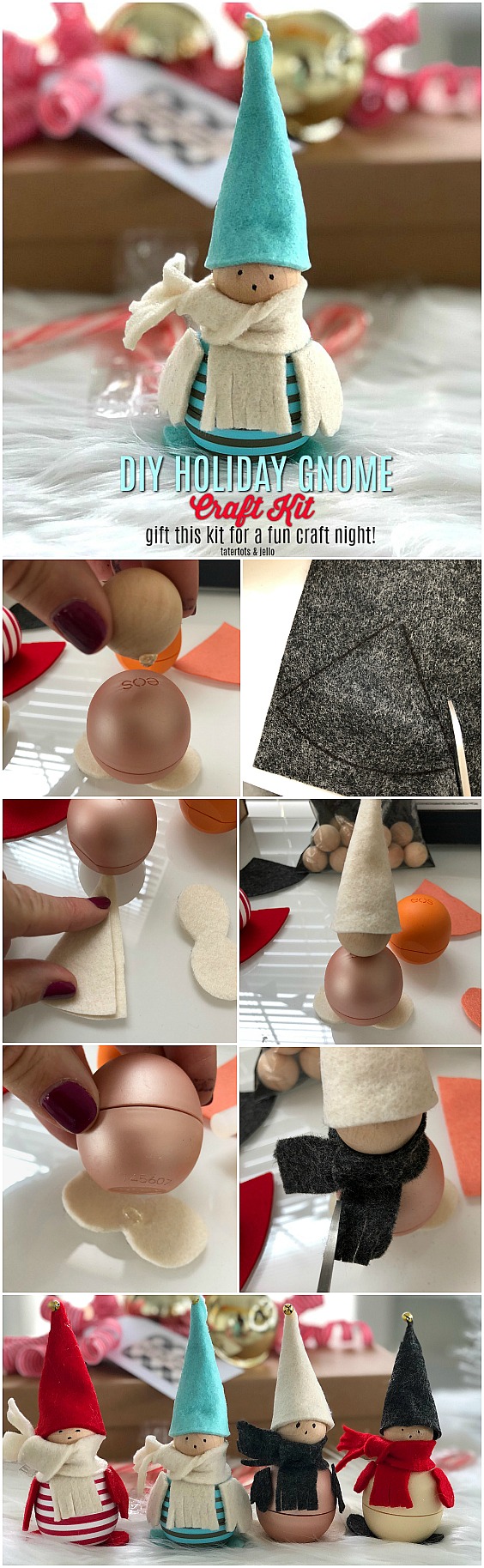
Create the eos Gnome craft kit:
- Take the box, lay all of the pieces of felt in one corner of the box, put the patterns on top of the felt.
- Put the wooden balls and jingle bells together in one corner of the box. You can also put these in a small zip lock baggie.
- Fold up directions and put that in the box.
- Also add the sharpie pen.
- You can add treats too if you want.
- Tie the box with ribbon, bells and a tag or card.

I used eos holiday collections to make these gnomes, but you can use any eos lip balms!
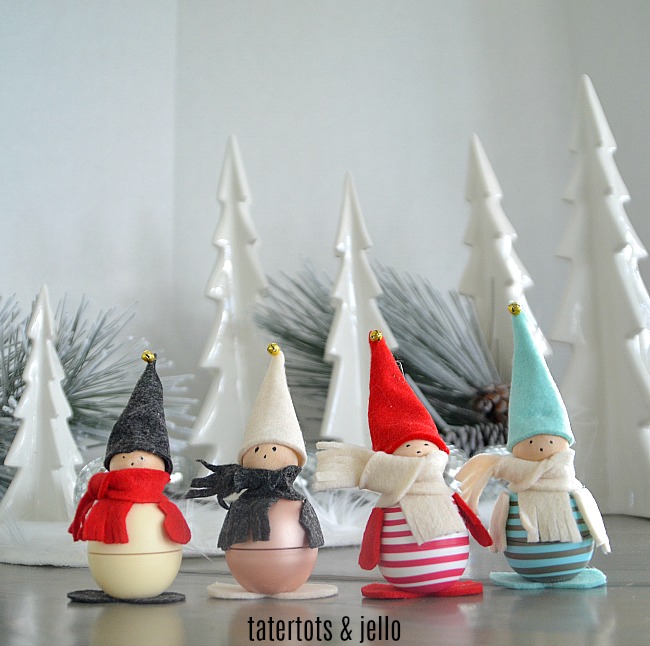
They smell SO good!! I can’t wait to give our craft kits out!

Make some eos® Holiday Gnomes with your kids and give them out this year!
xoxo









Jen,
Wow, this is the most adorable ideas. You are crazy talented. Thanks for sharing your talents with us today.
Jen,
This idea is just adorable and so clever. Amazing talent girl. Thanks so sharing with us.
This is absolutely adorable, Jen! My daughter will love this. Thank you so much for having me join you this week for Welcome Home Saturday. It was so much fun to join in! Wishing you a very Merry Christmas! xo
This is such a great idea, what a fun gift/craft idea!
This is the cutest! My daughter and I were just talking about how much we love gnomes!
Thank you so much for sharing and a VERY Merry Christmas to you and yours, Jen!
xoxo,
Brendt
They’re so fun to make with kids! I hope you make some Brendt!
xoxo
Just an FYI, template was not showing on Sarfari but did when I tried with Firefox.
That’s so weird. Thanks for letting us know!!
xoxo
Me either?
I love this craft! Can you reload the templates please? Than you
Hi! The template is working now. When you print the patterns, go into your printer settings and set the size to 110% and turn the make the magins 0. I have included a screenshot to make it easy! Thanks!
Yay! The template worked just fine now!
Thank yo u for sharing this simple and fun DIY craft!
Oh yay!! I am so glad! If you make some gnomes I would love to have you send me a picture and I will feature your gnomes!
xoxo
I cannot see where I print out the template. Can you please give me instructions?
Thanks so much
I feel pretty stupid but I can’t find the template either….
Hi! The template is working now. When you print the patterns, go into your printer settings and set the size to 110% and turn the make the magins 0. I have included a screenshot to make it easy! Thanks!
I too am struggling to find the templates for the hat, mittens, etc.
Hi! The template is working now. When you print the patterns, go into your printer settings and set the size to 110% and turn the make the magins 0. I have included a screenshot to make it easy! Thanks!
I too can not find the templates for these adorable Knomes. the directions tell you to click here and nothing happens. thanks for your help.
Hi! The template is working now. When you print the patterns, go into your printer settings and set the size to 110% and turn the make the margins 0. I have included a screenshot to make it easy! Thanks!
I don’t see the templates for the felt either.
Hi! The template is working now. When you print the patterns, go into your printer settings and set the size to 110% and turn the make the margins 0. I have included a screenshot to make it easy! Thanks!
Can you please post the templates – these are so adorable!
Hi! The template is working now. When you print the patterns, go into your printer settings and set the size to 110% and turn the make the margins 0. I have included a screenshot to make it easy! Thanks!
Where are the templates for the gnome s
Hi! The template is working now. When you print the patterns, go into your printer settings and set the size to 110% and turn the make the margins 0. I have included a screenshot to make it easy! Thanks!
So cute! Where are the templates?
Hi! The template is working now. When you print the patterns, go into your printer settings and set the size to 110% and turn the make the margins 0. I have included a screenshot to make it easy! Thanks!
Are the templates for hat and mittens and feet somewhere?
Hi! The template is working now. When you print the patterns, go into your printer settings and set the size to 110% and turn the make the margins 0. I have included a screenshot to make it easy! Thanks!
I couldn’t see where the templates for the felt were.
Hi! The template is working now. When you print the patterns, go into your printer settings and set the size to 110% and turn the make the margins 0. I have included a screenshot to make it easy! Thanks!
I can’t get to the templates
Hi! The template is working now. When you print the patterns, go into your printer settings and set the size to 110% and turn the make the margins 0. I have included a screenshot to make it easy! Thanks!