January Declutter Challenge . Start the new year off by cleaning and decluttering your whole house in ONE month!
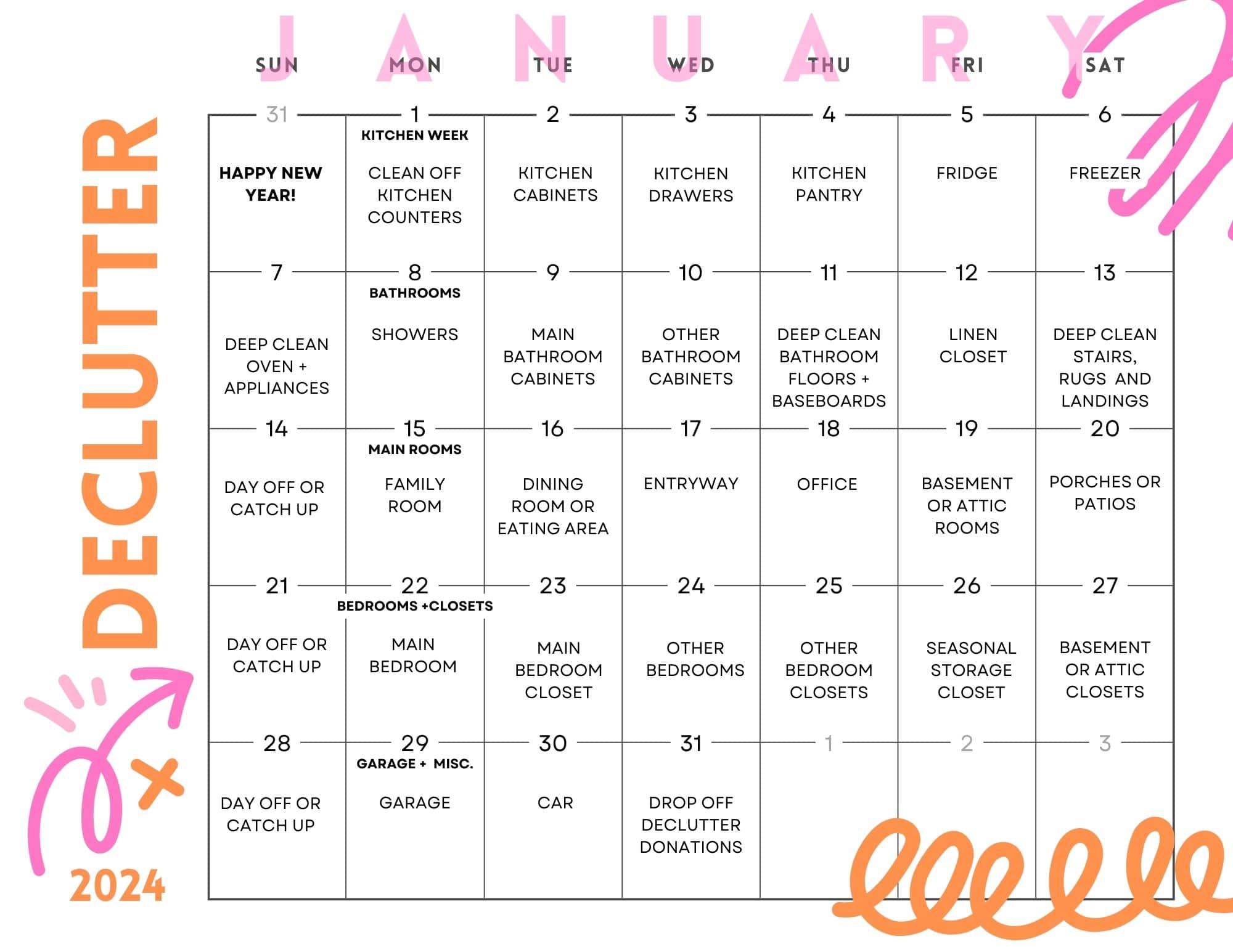
January Declutter Challenge!

It’s January! Time for the annual declutter challenge. It’s the fourth year of the declutter challenge. In ONE month your home can be cleaned out and clutter free.
New January Declutter Challenge Calendar
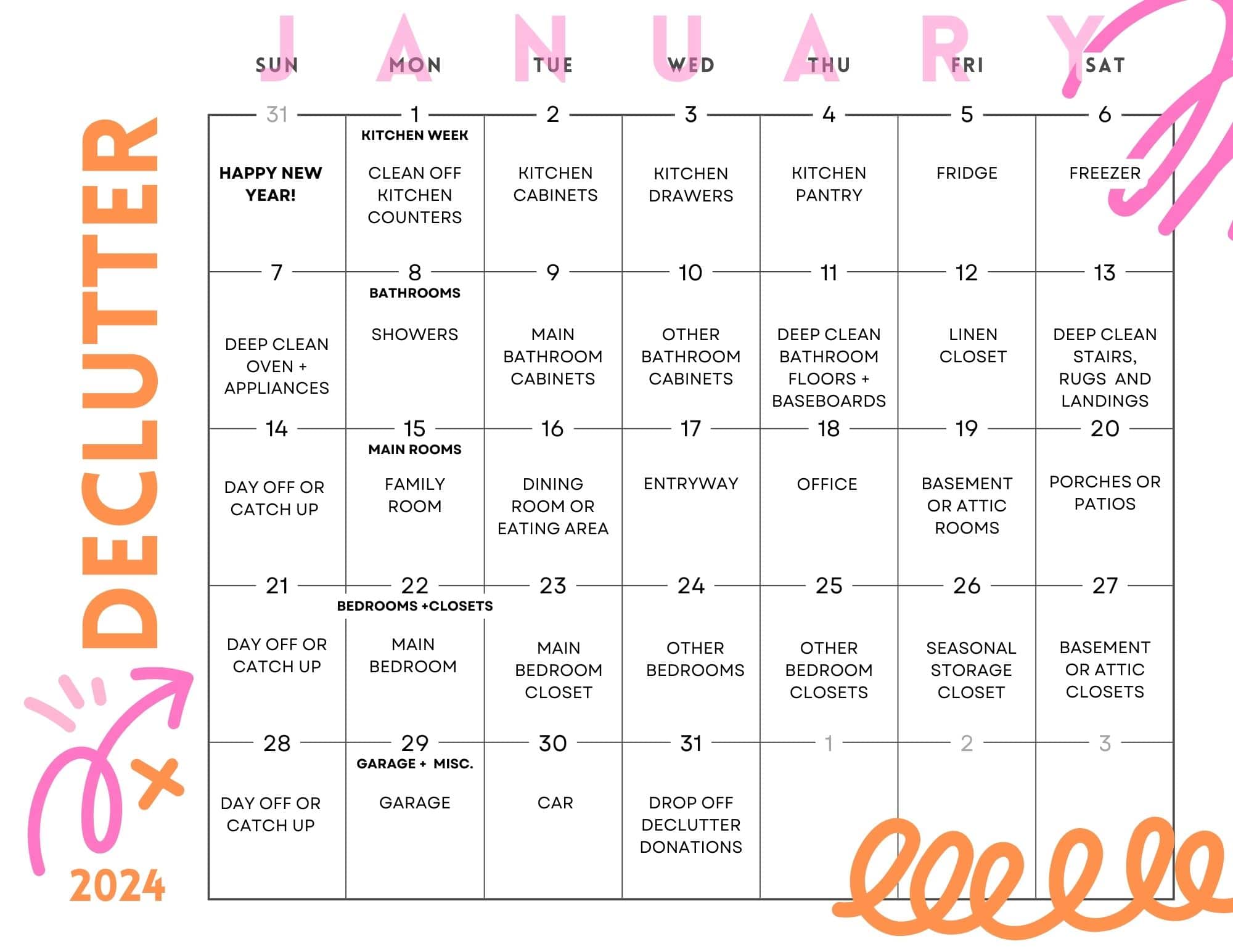
How to Print Off the Declutter Challenge Calendar
To print off the calendar, simply right-click on the calendar image above and open the image in a new tab. Right-click on the image and select “print”, make sure your printer setting are set to “landscape”. Print it off and hang it up somewhere in your home where you will see it every day 🙂
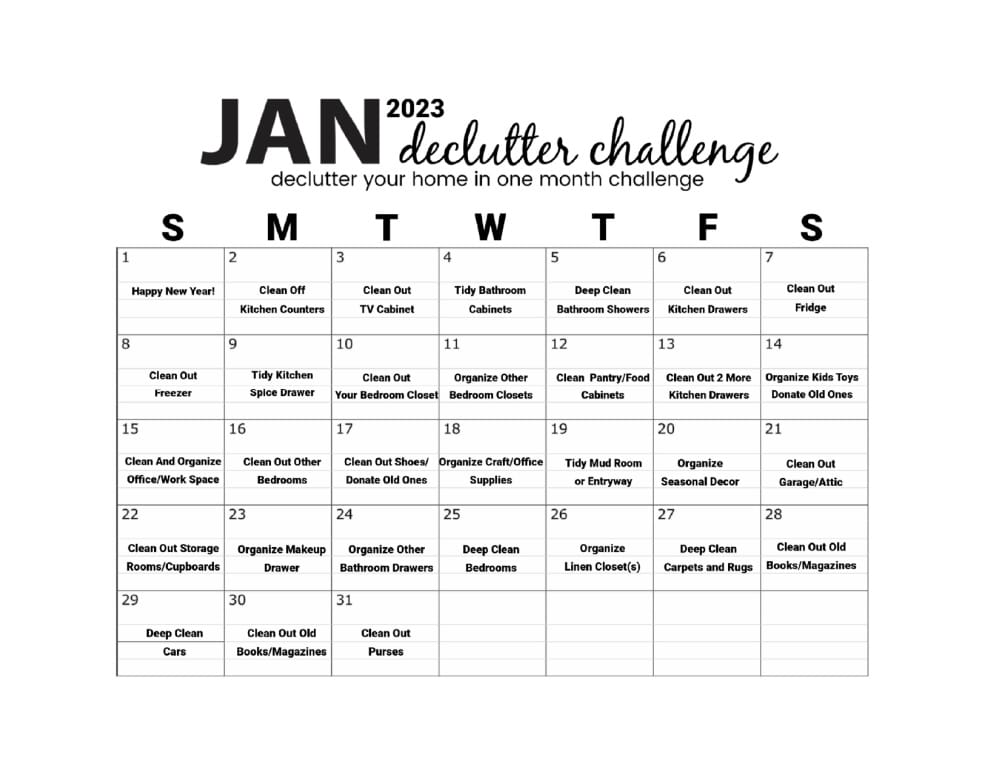

I had so much fun collaborating with you last year! I can’t wait to see all of YOUR homes getting decluttered this year! Let’s get started!
Print Out the January Declutter Challenge Calendar

Clean up ONE Area in Your Home Week!

This year we are switching things up a little bit. Instead of taking one space a day all over the house, we are concentrating on one area each week and cleaning those areas instead of jumping around. The first week is the kitchen, then we are moving on to bathrooms, then main rooms in the home, then bedrooms and closets and general cleaning the last few days. I will be sharing cool cleaning and organizing gadgets as as I share each days challenge on my Instagram channel – @TATERTOTSANDJELLO. So make sure to follow along to keep up on the challenge. And tag me so I can share YOUR organized spaces!!
Organized Spaces

If there is a day on the calendar that doesn’t fit to YOUR home, just substitute another space for that day. For example, we don’t have a garage at our new home. So on the garage clean out day I will substitute our laundry room for that day.

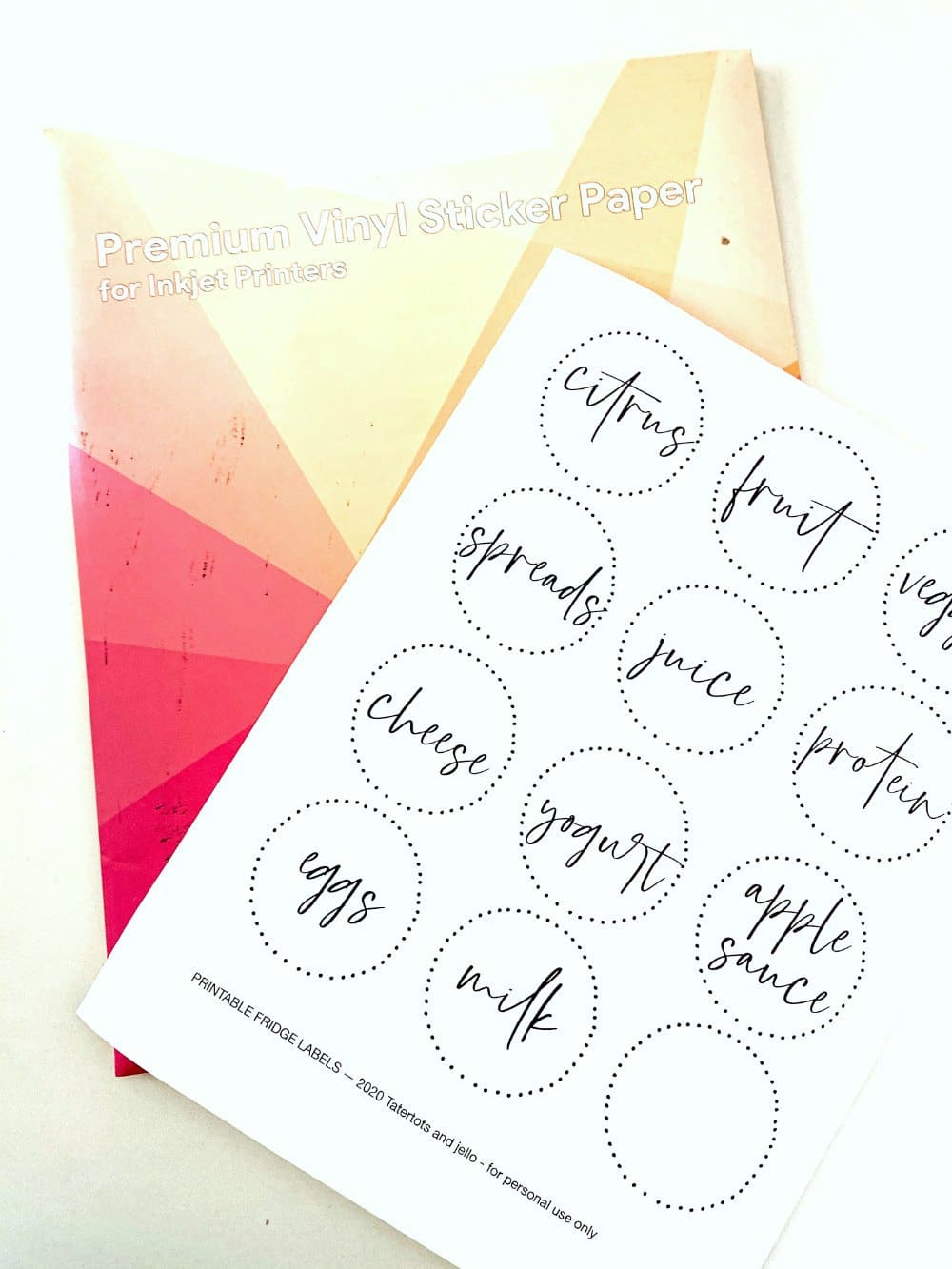
Follow @tatertotsandjello on Instagram
Let’s share our organization wins and cheer each other along! On Instagram and Facebook, post YOUR spaces this month and use the hashtag — #TatertotsDeclutterChallenge so we can see YOUR home!
Happy Organizing!
xoxo

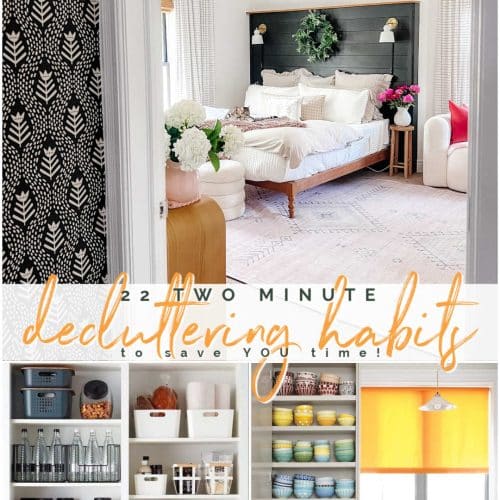

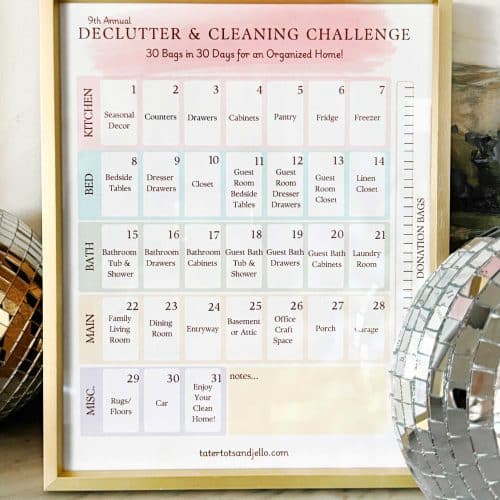




not allowing me to print when i click on it , help
Hi! Did you right click and there will be a pull down menu. On that menu click on “open in a new tab”. The image will open in a new tab to the right of the tab you are in. Then right click on the image and select “print”. Make sure your printer setting is set to “landscape”. Let me know if you need more help 🙂
xoxo
When I tap on “Print out the New January Declutter Challenge Calendar” or “New January Declutter Challenge Calendar”, it brings up the one for January 2023, not January 2024. Am I doing something wrong?
Hi Christine!! Sorry! Those links were to last years calendar. I updated the links with this years calendar. So the right calendar should show up so you can download and print it off. Thanks!
Hi, Jen!
Your Declutter Challenge is so cool! I complete calendar tasks every day and my kitchen is already shining, and it’s not even half of January yet! This is a great idea to organize cleaning, I don’t even get tired. For my part, I would also like to share useful tips for organizing not only at home, but also yourself. I invite you to read the article in my blog about time management and productivity: https://bordio.com/blog/how-to-be-productive-at-home/
Oh yay! I am so happy to hear that!!!
XOXOX