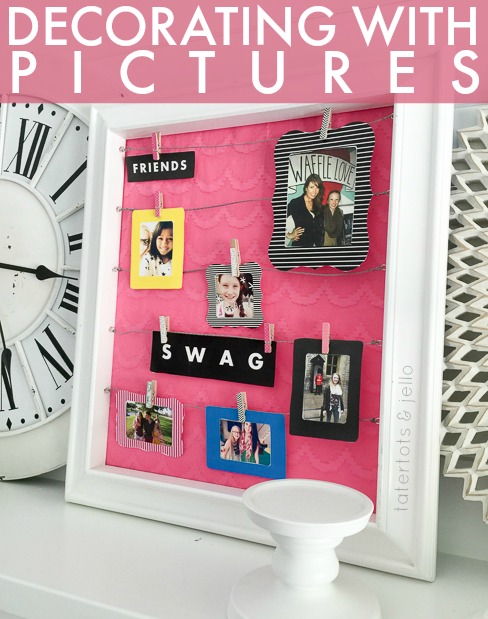
I’m excited to announce a new episode of Get Creative with Canon on My Craft Channel – and this time I’m showing how to decorate with pictures!
It’s LIVE now – you can watch it today!
I printed these fun frames and snapshots on my Canon PIXMA iP8720 Crafting Printer. Here’s the episode description:
Don’t simply stuff all of those great photographs in an album or leave them on your phone or social media feeds. Print them out and incorporate them into your home décor! Today’s guest, Jen Hadfield of Tatertots and Jello, shares how she is able to print her photographs from 4”x6” up to 13”x19” with her Canon PIXMA iP8720 and shows what she does with them in her home. As an added bonus, she has created some colorful frames as part of today’s Free Exclusive Printable.

Here’s more info and the free printables:
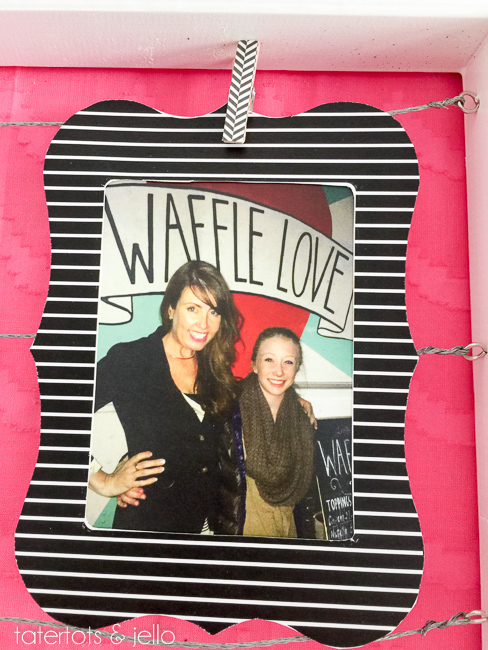
I love swapping out snapshots to keep family memories fresh! Learn a little more at My Craft Channel …

And here are the printables! (As always, they’re for personal use only!)
Just right-click this link or the image below and choose “save link as” to download the large frame PDF. Just print whatever pages you like! 4×6 – inch pictures fit well in these frames.
Just right-click this link or the image below and choose “save link as” to download the small frame PDF. Just print whatever pages you like! 2.5 x 3.5 – inch (wallet) pictures fit well in these frames.
Enjoy!
xoxo
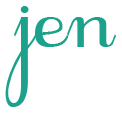
This post sponsored by Canon; however the ideas and printable are all mine. See my disclosures.

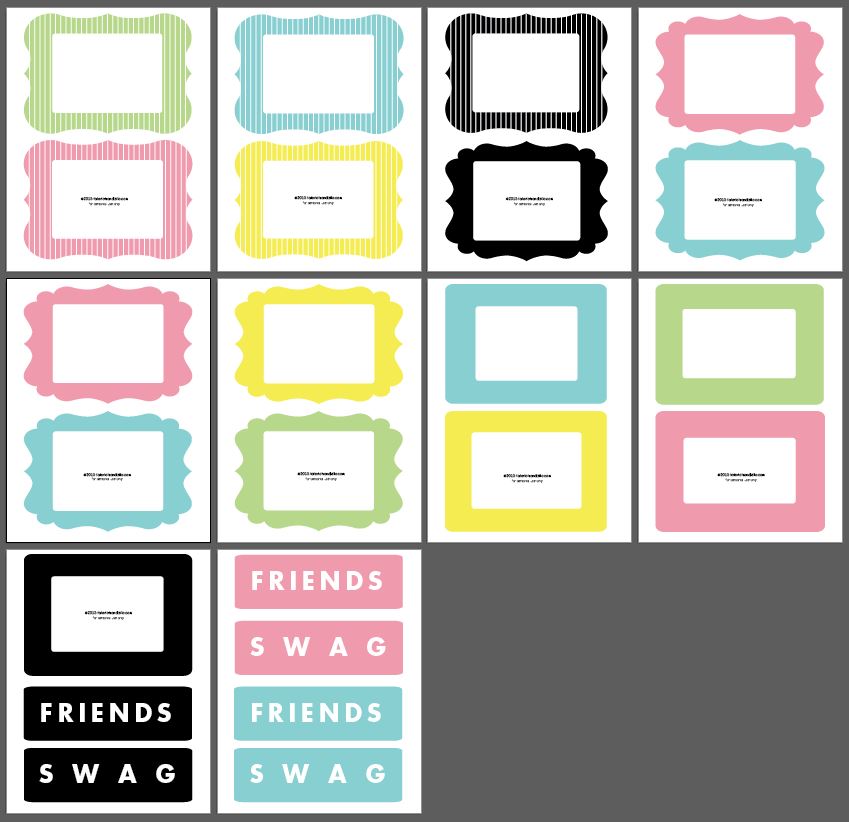








This is so cute and I love that you can easily swap out the pictures!
Paige
http://thehappyflammily.com
I love this idea!! What a cute and creative way to display pictures! The printables are perfect!